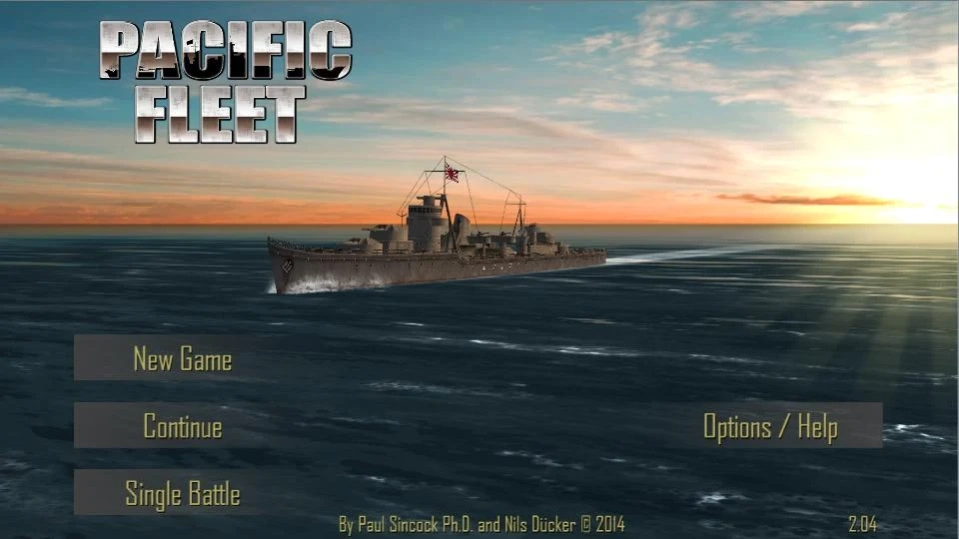Pacific Fleet 2.10
Paid Version
Publisher Description
Pacific Fleet - Mobile Turn-Based Naval Tactics.
No In Apps. No Pay-to-Progress. One Price = Full Game.
Pacific Fleet is turn based game set upon a detailed simulation depicting naval warfare during World War II.
Features:
- Stunning full 3D graphics depict the greatest war at sea
- Historically based ships, aircraft, weapons and dozens of ship upgrades
- A unique blend of deep strategic planning combined with quick tactical decisions
- Play as the US Pacific Fleet or Imperial Japanese Navy
- 90 combat zones to battle through on your way to victory
- Single Battle and Multiplayer Hotseat modes
- Complete 44 achievements
- Sink ships with realistic buoyancy physics, not with hit-point bars!
- Submarine warfare and carrier operations with dive bombing and torpedo bombers
- Dynamic weather, shore bombardments and night engagements
- Target specific ship subsystems to sink or cripple the enemy
- 17 playable ships
- 8 playable aircraft
- Random ship placement, wind, weather and night engagements make each play-through unique
About Pacific Fleet
Pacific Fleet is a paid app for Android published in the Action list of apps, part of Games & Entertainment.
The company that develops Pacific Fleet is Killerfish Games. The latest version released by its developer is 2.10.
To install Pacific Fleet on your Android device, just click the green Continue To App button above to start the installation process. The app is listed on our website since 2014-05-13 and was downloaded 41 times. We have already checked if the download link is safe, however for your own protection we recommend that you scan the downloaded app with your antivirus. Your antivirus may detect the Pacific Fleet as malware as malware if the download link to com.psidevelopment.pacificfleet is broken.
How to install Pacific Fleet on your Android device:
- Click on the Continue To App button on our website. This will redirect you to Google Play.
- Once the Pacific Fleet is shown in the Google Play listing of your Android device, you can start its download and installation. Tap on the Install button located below the search bar and to the right of the app icon.
- A pop-up window with the permissions required by Pacific Fleet will be shown. Click on Accept to continue the process.
- Pacific Fleet will be downloaded onto your device, displaying a progress. Once the download completes, the installation will start and you'll get a notification after the installation is finished.